




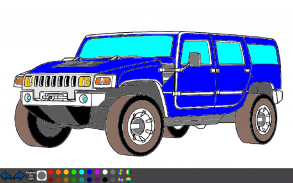

Color Markers Paint

Description de Color Markers Paint
Color Markers are drawing apps to draw beautiful drawings and unleash your creativity.
This application has a simple and user-friendly design, the bottom of the screen is filled with buttons.
You can draw with your fingers, but better with a stylus, you can use a mouse.
You should draw in the application immediately from the beginning to the end, then you can cancel the previous actions, if you exit the program, then only the last action will be saved.
WHAT'S NEW v1.9:
- Added an eyedropper for taking a color sample from a specific area of the image
- Added selection of any color
v1.8:
- Added support for Android v.10
- You can turn off ads (forever-paid)
v1.7:
- Works faster
v1.6:
- New design
- Added Help section
- Minor bugs fixed
Application features:
- Choice of color from 18 colors (collected all colors of the rainbow)
- Choice of a palette of 4 colors
- The new drawing starts with a white background.
- Works on phones and tablets.
- Can flip orientation for easy drawing
- You can save the drawn drawing in the gallery
- Ability to undo early drawing actions
- Customizable Marker selection (1-500x size can be selected, 1-100% hardness can be selected)
- Fixed Marker selection
- Customizable Erase selection (1-500x size can be selected)
- Fixed selection Erase
- Shows options for selecting Marker or Erase, to select press
- Remembering the selected parameters.
- Reset selected parameters.
- Adding your early drawings for further drawing
- Buttons: color picker, palette picker, erase, marker, image load, new drawing, change orientation, save to gallery, reset, exit application
- Buttons "Reset application settings", "About application"
- Roller button for filling with color
Please share this app if you like it. Happy drawing everyone.





















